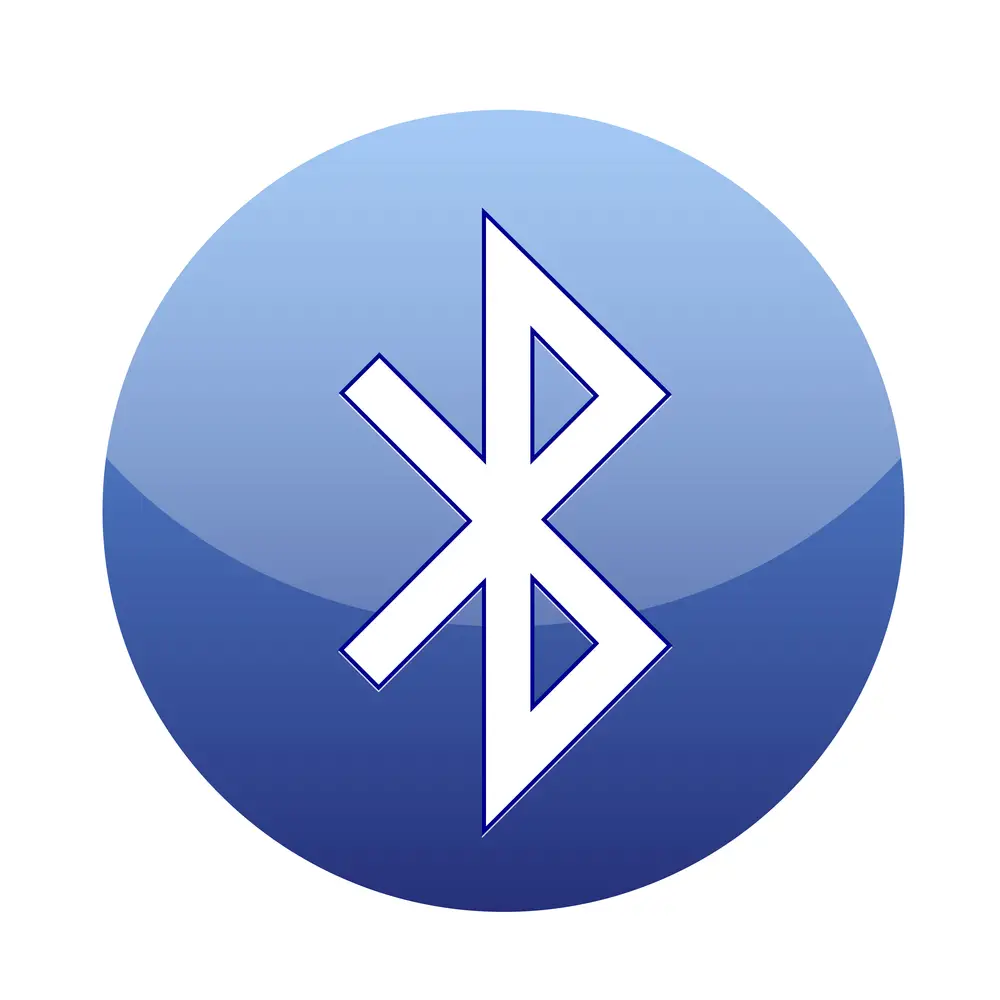We’ve all been there: you’re enjoying your favorite tunes on your Bluetooth speaker when suddenly, your neighbor’s phone connects and starts playing their music.
Not only is it an invasion of privacy, but it can also be disruptive.
If you’re wondering how to prevent your neighbors from connecting to your Bluetooth speaker, don’t worry – we’ve got you covered.
In this article, we’ll explore some simple and effective ways to keep your Bluetooth speaker safe from unwanted connections.
Key Takeaways
- Understanding Bluetooth technology is essential in preventing unauthorized access to your speaker.
- Keeping your speaker turned off or setting a password or PIN can prevent unauthorized devices from pairing with it.
- Disabling voice recognition and using an AUX cable are additional measures to consider for securing your Bluetooth speaker.
Understanding Bluetooth Technology
Bluetooth technology has become a ubiquitous feature in modern electronic devices. It allows wireless communication between devices over short distances, making it a convenient and popular option for connecting devices without the need for cables or wires. In this section, we will explore the basics of Bluetooth technology, how it works, and its security flaws.
Bluetooth 1.0 to Bluetooth 5.2
Bluetooth technology has evolved over the years, from the initial release of Bluetooth 1.0 in 1999 to the most recent version, Bluetooth 5.2. Each new release has brought significant improvements in terms of range, speed, and power consumption. Bluetooth 5.2, for example, has a range of up to 800 feet, a data transfer rate of 2 Mbps, and improved security features.
How Bluetooth Pairing Works
Bluetooth pairing is the process of establishing a connection between two Bluetooth devices. The pairing process involves two steps: discovery and authentication. During the discovery phase, the devices search for each other and establish a connection. Once the connection is established, the devices exchange authentication information to ensure that they are authorized to communicate with each other.
There are two types of Bluetooth pairing: Simple Pairing and Secure Simple Pairing. Simple Pairing is the older and less secure method, while Secure Simple Pairing is the newer and more secure method. Secure Simple Pairing uses encryption to protect the authentication information exchanged between devices.
Security Flaws in Bluetooth Technology
Despite the improvements in Bluetooth technology, there are still security flaws that can be exploited by attackers. One of the most common security flaws is the lack of authentication and encryption during the pairing process. This makes it possible for attackers to intercept and eavesdrop on the communication between devices.
Another security flaw is the use of weak or default PIN codes. Many Bluetooth devices come with default PIN codes that are easy to guess or crack. Attackers can use brute force attacks to guess the PIN codes and gain access to the devices.
To prevent unauthorized access to your Bluetooth devices, it is important to use strong PIN codes and enable encryption during the pairing process. You should also avoid using default PIN codes and change them regularly. Additionally, you can turn off Bluetooth when you are not using it to prevent unauthorized connections.
Overall, Bluetooth technology is a convenient and useful feature in modern electronic devices. However, it is important to be aware of its security flaws and take appropriate measures to protect your devices from unauthorized access.
Risks of Unauthorized Bluetooth Access
If you have a Bluetooth speaker, there is a possibility that your neighbors might try to connect to it without your permission. This can lead to several risks, including intrusion and privacy risks, as well as the potential for malicious hacks.
1. Intrusion and Privacy Risks
When your neighbor connects to your Bluetooth speaker, they can play any music or audio they want, which can be a nuisance. Additionally, they can control the volume, switch tracks, and even turn the speaker off. This can be an invasion of your privacy and can disrupt your peace and quiet.
Moreover, when someone connects to your Bluetooth speaker, they may also gain access to other devices connected to it, such as your phone or laptop. This can potentially lead to unauthorized access to your personal data, such as photos, messages, and other sensitive information.
2. Potential for Malicious Hacks
Bluetooth technology is not immune to hacking. Unauthorized access to your Bluetooth speaker can lead to malicious hacks, such as installing malware on your device or stealing your personal data. Hackers can also use your Bluetooth connection to spread viruses to other devices connected to your network.
To prevent these risks, it is important to take steps to secure your Bluetooth connection. You can move your speaker out of range, turn off Bluetooth when not in use, or use password protection if your device supports it. You can also use an aux cord instead of Bluetooth to connect your speaker to your device.
In conclusion, unauthorized access to your Bluetooth speaker can lead to several risks, including intrusion and privacy risks, as well as the potential for malicious hacks. It is important to take steps to secure your Bluetooth connection and prevent unauthorized access from your neighbors or other malicious actors.
Preventing Unauthorized Bluetooth Connections
If you want to prevent your neighbors from connecting to your Bluetooth speaker, there are a few things you can do to protect your device. Here are some methods to prevent unauthorized Bluetooth connections.
1. Setting Your Bluetooth Speaker to Non-Discoverable
By default, most Bluetooth speakers are set to discoverable mode, which means they are visible to any device that searches for them.
To prevent your neighbors from connecting to your Bluetooth speaker, you can set your speaker to non-discoverable mode.
This will make your speaker invisible to other devices, including your neighbors’. To set your speaker to non-discoverable mode, follow these steps:
- Turn on your Bluetooth speaker.
- Press and hold the Bluetooth button until the LED light starts flashing.
- Check your speaker’s manual to find out how to set your speaker to non-discoverable mode.
2. Using Security Codes and Password Protection
Another way to prevent unauthorized Bluetooth connections is to use security codes and password protection.
Many Bluetooth devices come with a security code or password protection feature that you can enable to protect your device.
If your Bluetooth speaker has this feature, you can set a password to prevent your neighbors from connecting to your speaker. To set a password on your Bluetooth speaker, follow these steps:
- Turn on your Bluetooth speaker.
- Check your speaker’s manual to find out how to set a password on your speaker.
3. Resetting Your Bluetooth Device to Factory Settings
If you’ve tried the above methods and your neighbors are still able to connect to your Bluetooth speaker, you can try resetting your speaker to its factory settings.
This will erase all the data on your speaker and remove any saved Bluetooth connections, including your neighbors’. To reset your Bluetooth speaker to its factory settings, follow these steps:
- Turn on your Bluetooth speaker.
- Check your speaker’s manual to find out how to reset your speaker to its factory settings.
By following these methods, you can prevent your neighbors from connecting to your Bluetooth speaker and keep your device safe from unauthorized access.
Additional Measures to Secure Your Bluetooth Devices
There are a few additional measures you can take to ensure that your Bluetooth devices are secure from unauthorized access. Here are some of the most effective methods:
1. Blocking Specific Devices
If you suspect that a specific device is attempting to connect to your Bluetooth speaker without your permission, you can block it from connecting altogether.
Most Bluetooth speakers allow you to manually block specific devices from connecting. To do this, you will need to access your speaker’s settings menu and look for the “Blocked Devices” or “Blocked List” option. From there, you can add the MAC address of the device you want to block.
2. Switching Off Bluetooth When Not in Use
One of the easiest ways to prevent unauthorized access to your Bluetooth devices is to simply switch off Bluetooth when you’re not using it.
This will prevent your device from being visible to other Bluetooth devices in the area and will make it much more difficult for anyone to connect to your device without your permission.
3. Forgetting Paired Devices
If you’ve previously paired your Bluetooth device with another device and no longer need to use it, it’s a good idea to forget the paired device. This will remove all connection information from your device and prevent anyone from accessing it in the future.
To forget a paired device, simply access your device’s Bluetooth settings, find the paired device you want to forget, and select “Forget this device.”
It’s important to note that forgetting paired devices will also remove any saved settings or preferences for that device. So, if you plan on using that device again in the future, you will need to pair it again and reconfigure any settings.
By following these additional measures, you can help ensure that your Bluetooth devices are secure and prevent unauthorized access. Remember to always be vigilant and take steps to protect your personal data and devices.
Implications for Other Bluetooth Devices
When it comes to Bluetooth technology, security is always a concern. Bluetooth speakers are not the only devices that can be accessed by unauthorized users. In this section, we will discuss the implications for other Bluetooth devices, such as mobile phones, laptops, headphones, earbuds, smartwatches, and lighting systems.
1. Mobile Phones and Laptops
Mobile phones and laptops are two of the most commonly used Bluetooth devices. They are also the most vulnerable to unauthorized access. Hackers can easily gain access to your phone or laptop through Bluetooth if they are within range. To prevent unauthorized access, it is recommended that you:
- Turn off Bluetooth when not in use
- Use a strong password or PIN to lock your device
- Keep your device up to date with the latest software updates
- Use two-factor authentication for added security
2. Headphones and Earbuds
Bluetooth headphones and earbuds are becoming increasingly popular. They offer a convenient way to listen to music or take phone calls without the need for wires. However, they are also vulnerable to unauthorized access. To prevent this from happening, it is recommended that you:
- Turn off Bluetooth when not in use
- Keep your device within range
- Use a strong password or PIN to lock your device
- Use headphones with noise-cancellation features to reduce the risk of eavesdropping
3. Smartwatches and Lighting Systems
Smartwatches and lighting systems are also vulnerable to unauthorized access. Smartwatches can be used to control other devices, such as your phone or laptop. Lighting systems can be used to control the lights in your home. To prevent unauthorized access, it is recommended that you:
- Turn off Bluetooth when not in use
- Keep your device within range
- Use a strong password or PIN to lock your device
- Use devices that have built-in security features, such as encryption
In conclusion, Bluetooth technology has revolutionized the way we connect with our devices. However, it is important to be aware of the security risks associated with Bluetooth devices. By following the recommendations outlined in this section, you can help to prevent unauthorized access to your Bluetooth devices and protect your personal information.
Conclusion
Overall, preventing your neighbors from connecting to your Bluetooth devices is simple and straightforward. By following these steps, you can ensure that your devices remain secure and that your privacy is protected. If you have any questions or concerns about Bluetooth security, be sure to consult the manufacturer’s documentation or seek the advice of a qualified professional.